Size of RAM matters, it plays a vital role in your system performance, If you have a system with 8 GB or More RAM then you don’t need to worry about anything, you will always experience lightning fast operation.
But what if you have only 2 GB RAM?
In order to experience better performance on a system with lower RAM, you can use RAM cleaner. RAM cleaner is the software that enables you to optimize your RAM & offers you a real performance boost.
That software cleans out old memory and boosts available RAM.
There are tons of RAM cleaner available out there. For your convenience, our team of professional shortlisted top 10 best RAM cleaners for Windows 10 & we have also shared the complete method on how you can download, install & use RAM cleaner on your system.
Reviews of 10 Best RAM Cleaner For PC
1. Ashampoo Winoptimizer
Ashampoo WinOptimizer is not just a RAM cleaner; it’s a full-fledged windows optimizer specially designed for Windows 10.
When you run it on your system, it will clean all the unnecessary services running in the background in order to boost the performance.
It also allows you to clean the startup folder so you can experience a quick boot. Once you have optimized your system with this Ashampoo WinOptimizer, it feels like new.
Cool Features
- Eliminate browsing traces
- Extensive analytical capabilities
- Win10 Privacy Control enables
- File Wiper eliminates files permanently and renders them irrecoverable.
- Completely free to use
2. Super PC Care
This Super PC care tool can be promoted as a one-stop Windows maintenance tool. By removing infected files, unnecessary programs & services, it will make your system faster.
Also, keep your system secure from infected files & programs & to recover additional stores, it will also clear all junk files in your PC.
In the Free version of Super PC Care, you will get the limited options, but when you upgrade for a premium one, you can entirely optimize your Windows.
Cool Features
- Detects and removes malware
- Remove useless startup
- Prevent data loss
- Regular database updates
- Mitigate even the latest threats
3. Advanced system optimizer
This is a perfect PC optimizer for those who love gaming, but because of low configure facing lag, its advanced Game Optimizer will run all your game in a dedicated sandbox mode.
Advanced System Optimizer will also take care of driver updates; you can download & install the official update in just a few clicks, & also offers you malware protection & security.
Talking about the paid version, it will cost you about ₹1800, but the options in the premium version will offer a one-stop solution for all your needs.
Cool Features
- Improved game performance
- Driver updater
- System cleaner & optimizer
- Malware protection & security
- Driver updater
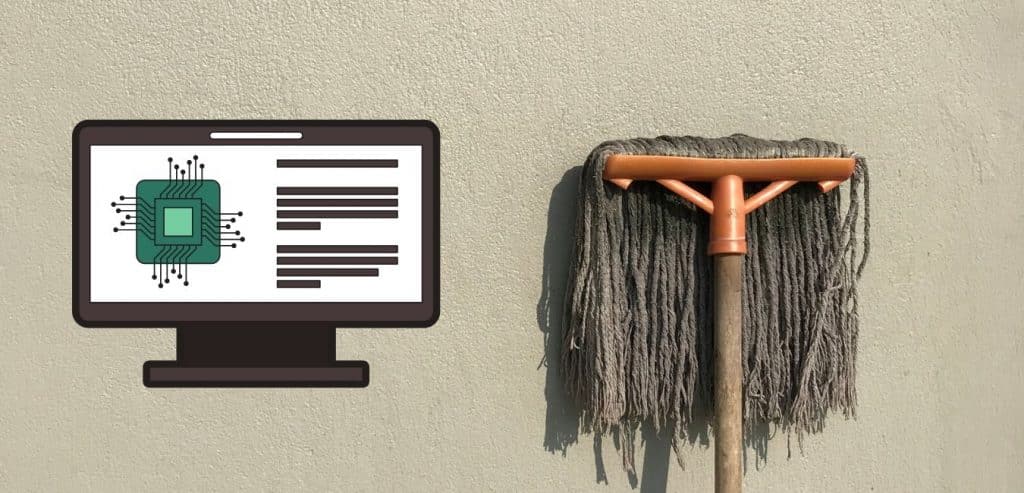
4. Wise Memory Optimizer
It has feature called automatic tune-up & optimization of RAM will automatically run optimizer, when the RAM of the system goes below the specified value, which you can specify.
The user interface of this optimizer is the main highlight; it’s straightforward to use & configure; you will not see any complicated setup. Just open it & click on the “Optimize Now” button; in the next few minutes, your system will entirely optimize.
Cool Features
- Completely free
- Compatible with almost all windows versions
- Comes with a portable version
- Easy to use
- Free up more memory with one-click.
5. RAMRush
RAMRush is entirely free to use RAM cleaner & PC optimizer; there is no premium version available out there. It will help you to defragment system physical memory, enhance the system performance, & help you to recover memory from Windows application.
Feature very easy to use inter, just install & open the application; it will show the complete stat regarding your CPU & RAM uses, you need to click on the Start Optimization button to start with it.
It is not just about the recovery of memory; this software optimizes the PC in a way so that you will not face any system crashes & lag problems.
Cool Features
- Allows you to recover memory
- Hotkey to do optimization
- Click to do optimization.
6. Mz RAM Booster
Mz RAM Booster is ready to work with all the leading versions of Microsoft Windows, including Windows XP / 2003 / Vista / 7 (full Windows x64 support) 8 / 8.1 & 10.
Like other bulky windows optimizer, it will not consume your system resources; it will take about no CPU time, will speed up your system by stopping all the memory leaks & by increasing free RAM.
Its feature called Auto Recovering RAM will optimize your system after a specific equal interval of time.
Cool Features
- Works with all versions of Windows
- Free to Use
- Comes with advance features like Auto Recovering RAM

7. Tenorshare Windows Care Genius
Tenorshare Windows Care Genius is an all in one software that satisfies all your needs; the advanced PC optimizer in this tool comes with a variety of preset fixes so that you efficiently fix a few common problems. It will also defragment your drive, manage your registry & uninstall or disable all the unnecessary software installed on your system.
Not just limited to the optimization, this tool allows you to protect your privacy, help you to clear all traces of your online history & you can also clean up invalid registries, shortcuts, cookies, passwords, and more.
Cool Features
- Manage your registry
- Preset fixes
- Take care of your privacy.
8. IObit Advanced System Care
This advanced system care software capable of cleaning 26 kinds of junk files, including updates caches system logs, temporary files, image caches, and lots others.
When you optimize your PC with any other optimizer tool, the tool will only optimize the currently using account in it, but with this, you can easily optimize all your windows account in one click.
By ending all the unnecessary tasks & services running in the background, the optimizer will decrease the boot time of your system.
Cool Features
- Thoroughly Clean PC
- Increase Internet Speed
- Secured Personal Data
- Boost PC for better working
- Offers you lag-free gaming experience
9. IoLo System Mechanic
By unparking the 100% of your system process core, Iolo optimizer will rev them to maximum clock speed. It will also increase the internet speed in order to offer you very smoothest streaming, gaming & browsing.
There is no premium version available out there, it is truly free software, by overtime checking lots of file fragments and making the read/write process extremely fast.
Cool Features
- Free to use
- Increase internet speed
- Enhance the performance of your system
10. RAM Cleaner By Avira
This Avira RAM cleaner is the freemium software, which means you can use some features for free, but for advanced optimization options, you have to purchase it.
Talking about this RAM cleaner, it features a straightforward to use interface but offers a very minimum option for free that the only thing we don’t like about it, Rather than that, this software will help you to optimize your system entirely.
Top Features
- Easily optimize your RAM.
- Free to use
- Tidies up your browser
- Cleans your registry
Also read Password protect google drive folder

Which Is The Best RAM Cleaner?
All the above-featured RAM cleaners are best, we have shortlisted it from the hundreds of options after the comprehensive research, but we suggest you use RAMRush if you are searching for the free one.
Talking about the other choice, then you can go with Super PC Care, which is the paid one.
How To Use RAM Cleaner In Windows 10?
It is straightforward to use RAM Cleaner for PC, all the RAM cleaner & PC optimizer we have shared above in the post are best, but here we are going to use RAMRush which is on the 5th position in the list.
- First of all the visit the official website of the RAMRush
- Click on the Download Button to download it, the setup of RAMRush is about only 536kb.
- Once you have done with the downloading, locate the setup, double click on it to start the installation.
- Follow the instructions on the screen to be done with the installation.
- After completing the installation, open RAMRush by clicking on the desktop icon, It will show you the complete stat about the CPU & RAM uses, Click on Start Optimization to start optimizing your system.
Final Words
Those are the top 10 best RAM cleaner for PC & how you can use RAM cleaner. Windows 10 supports all of them. We hope this article is helpful to you. If the article is useful for you in any manner, then do share it on social media, stay connected with us for future updates.
