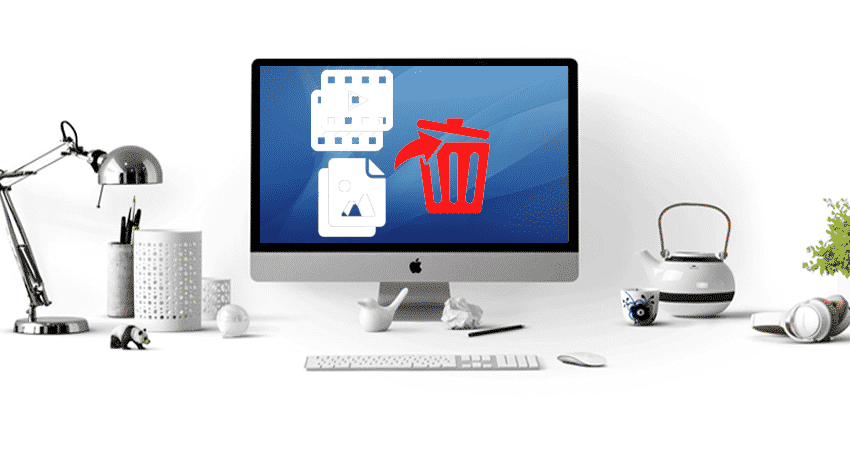Hello, here in this article we are going to tell you how to remove duplicate photos & video on windows 10.
In early age, hard drives were pretty expensive, especially the larger capacity, so users opt for the smaller one that is accessible in the decent price range.
It means that you must keep an eye on the free space in the system or do frequent clean-ups to delete or remove the unwanted, stored files on hard-drive.
The foremost thing users used to seek for duplicate files as this can be the best way of free-up space.
But as time left by, bigger hard drives are available to get rid of free space issues. It became the problem of the past.
Now the solid-state drives in replacing the old mechanical drives or not the free space became a common issue again.
You can get a high storage SSD, but it consumes more money or money that you can use for other components, including the graphics card, memory, or CPU.
Duplicate files are one of the most significant issues when it comes to creating the backup, or it took a long-time to finish.
Besides, the result will require more space on the backup destination. This is the only reason behind slowing down the process of getting a backup.
In this article, we are going to list down the methods of finding or removing duplicate photos and videos on windows 10.
Steps To Remove Duplicate Photos & Video On Windows 10?
1. CCleaner
Click here to Download
As compared to utilizing the disk space, these files make the PC slower or enhance the difficulty level when you want to find the original file.
Now, you can use free software that is pre-installed on the PC.
CCleaner offers advanced search or removes duplicate files. It can be used for the mission of freeing the hard-drive.
You do not need to install the pro version to clean the files, or any other software will do.
Steps To Do
- Open CCleaner.
- Choose the tool from the left sidebar.
- Now, click to duplicate the finder.
- For all users, using the scan with default action is quite good. However, you can alter the search by checking the listed boxes or opt for a new size on the menu.
- Go to the file or folder you need to scan.
- Press the search icon to begin the scan.
- Choose the files you want to remove prudently. Once the next step is completed, you never come back, or files are gone.
- Press the delete selected icon to complete the operation.
2. Duplicate Sweeper
Check here to Download
Are you in the hunt for the best software to find or remove duplicate photos?
There are several ways to find duplicate photos or delete them, but a duplicate sweeper can be a great way to use software to find duplicate pictures or remove them.
The software is used to find or remove the photos on an iCloud drive, one drive, or Google Drive.
- Click on duplicate sweeper.
- Now add the folders to sweep how to find the duplicate photos.
- Tap on the start duplicate search.
- Choose the files that you want to move or let them in the sweeper automatically.
- Next, you have to click the recycle selected duplicate.
Go Through Steps To Find And Remove
- First, you have to download & install the latest version of duplicate sweeper on the computer.
- Now you have to follow the required steps to download the install. It will take some time to install on the computer. Once the installation is completed, you can launch the duplicate sweeper on your desktop.
- There is a need to open the program check for the duplicate files.
- You can click the add folder button or drag and drop the folder in the duplicate sweeper window.
- When it comes to finding the duplicate photos, you have to click that start duplicate search button in the top right corner.
- Now the software will scan the mentioned folders or give a list of duplicate files that have been found. Make sure to click on the entry button under the heading duplicate groups to watch the duplicate files.
- You have to pick the files in each group that you want to remove or press keep all the newest files to remove the oldest files automatically. Therefore, you have to click the most selection under the duplicate tabs of the software toolbar.
- Tap to delete the duplicate photos Windows 10 or click the recycles selected duplicate icon.
- Watch your check on the selections. Once you consider, you can learn the delete key by clicking the recycle duplicates.
3. Duplicate Photos Fixer Pro
Check here to Donwload
As you all know, pictures and videos are the beautiful memories that are why people store them carefully.
Over time, images are getting piled up to keep it secure on the system. But when you check out space, it consumes more space in the PC.
Now you need to find duplicate images or videos that could be tedious or time-consuming processes manually.
Therefore you need to download the dedicated photo cleaner for Windows 10 that will save your time or efforts to find or remove duplicate videos as well as thousands of images.
The duplicate photo finder comes with excellent features or tools that will benefit you to find the kind of images or manage the photo gallery effortlessly.
Let’s take a look at the best duplicate photo remover software.
Duplicate photos fixer Pro can be the powerful photo management tool that provides useful features to remove duplicate images or videos in a few clicks.
The software is recognized for the fastest scanning engines that provide the precise result to identify the images in a few seconds.
Moreover, the software has two modes that can be customized on the time interval, matching level, size for the best results.
This software offers a clean photo library that is optimized easily. Moreover, it will help to get more space on the hard drive.
In short, it is the best software to remove duplicate files from your storage or enhance the disk space.
We hope this article on how to remove duplicate photos & video on windows 10? help you, If the article is helpful for you in any manner then do share it on social media, stay connected with us for future updates.
Author
Krishan Kumar Vijay (https://softwarelozi.com)
Krishan Vijay is a technical blog writer who writes about the latest technological developments. He believes in the fact that technology can be used to simply task and solves problems, provided one can join the right dots. Other than technology, he also has an inquisitive nature to find out how everything works.